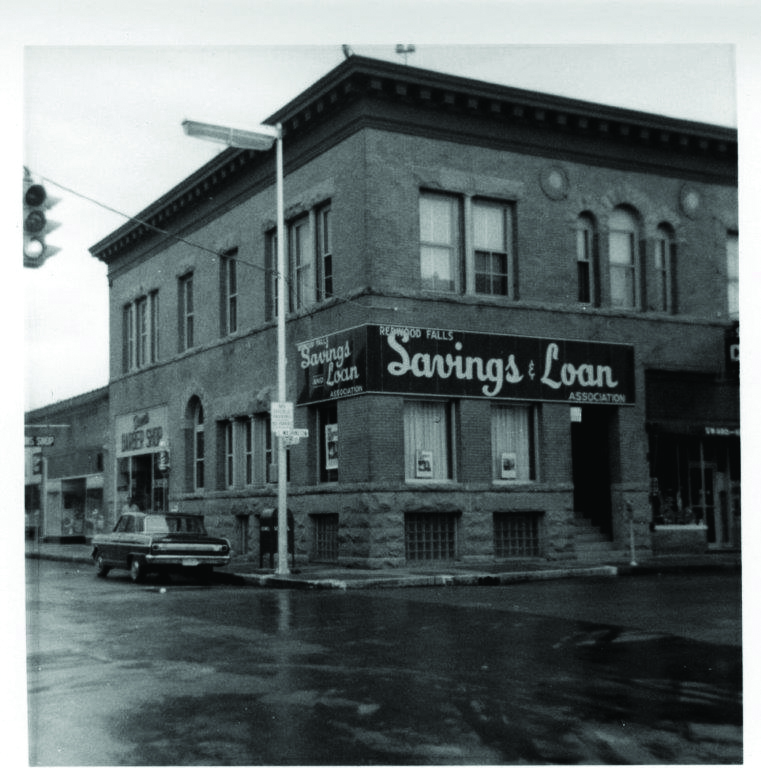Attention Baby Boomers Aging Into Medicare!
Do you know what you should be doing to be ready for Medicare? Medicare is the federal health insurance program for people who are 65 or older, certain younger people with disabilities, and people with End-Stage Renal Disease (permanent kidney failure requiring dialysis or a transplant, sometimes called ESRD). It is worth your while to [...]